Remote for Vizio TV

Remote for Vizio TV Support Smartcast Features
Control TV remote control or control TV remote has intuitive features such as a TV guide, scrolling channels up and down, a smart trackpad, and regulation of volume. The only thing that needs to be ensured is that your phone and TV are connected to the same Wi-Fi network.
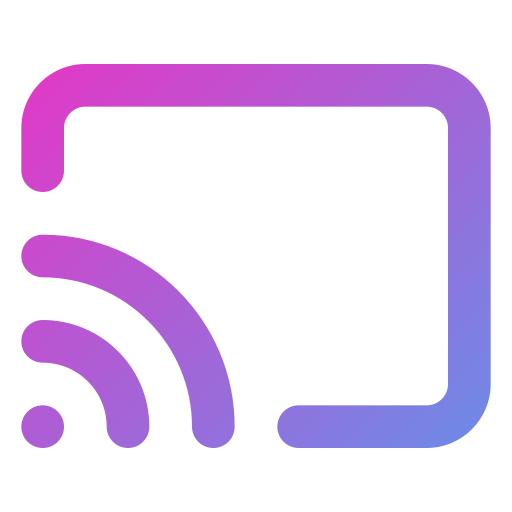
What you can do with this app
– Vizio TV Remote App
– Share Screen to Vizio TV
– Cast Videos to TV
– Cast Images to TV
– Cast Music to TV
– Screen mirroring to Vizio TV
Features of Remote Controls for Vizio
-Power On /Off control
-Volume Up /Down control
-Channel Up /Down control
-Menu Button with Up /Down and Left /Right controls
-Scans And Pairs multiple devices in your Wi-Fi network
-Access to Vizio smart tv apps
-Easy Navigation menu control buttons
-Remembers the last connected device and reconnects automatically the next time
-Smart Touch Track Pad
-TV Guide


Supported Vizio TV Streaming Device
-Vizio TV Stick Media Streaming Device
-Vizio V-Series (Smart TV)
-OLED Smart Cast
-P-Series Smart TV
-M-Series Smart TV
-V-Series Smart TV (many more..)
-Smartcast
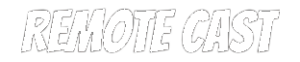
Control & Cast Your Videos/Images with Our Application On Smart TV.
Contact Us
1309 Coffeen Avenue #STE 1200,
Sheridan, Wyoming
USA
+1 (909) 277-7171
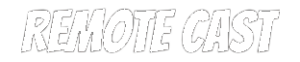
Control & Cast Your Videos/Images with Our Application On Smart TV.
Contact Us
1309 Coffeen Avenue #STE 1200,
Sheridan, Wyoming
USA
+1 (909) 277-7171

