Samsung TV Remote Control

No Need To Worry About Replacing Batteries Every Now
Samsung casting to TV or Samsung screen casting to TV is another attractive feature of this app through which you can seamlessly cast images to TV, cast video to TV, cast music to TV, and cast documents to TV. For casting media to TV you first need to connect phone to TV and cast to TV all your chosen media files in one go.
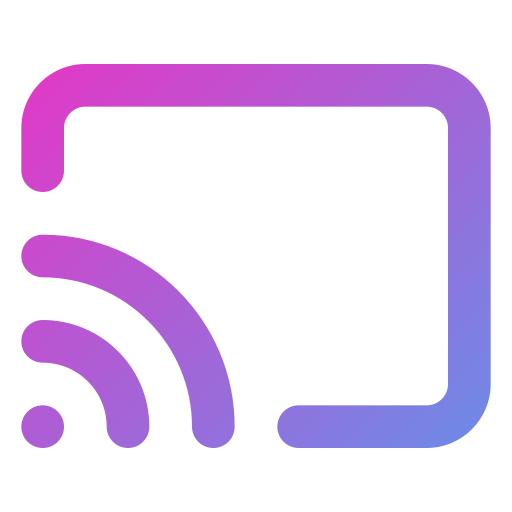
Supported Devices Or Media Players
-Samsung Smart TVs (Samsung UA32T4340AK 32 inch LED HD, Samsung UA65AUE60AK 65 inch LED 4K, Samsung UA50AUE60AK 50 inch LED 4K, Samsung UA43AUE60AK 43 inch LED 4K, Samsung UA55AUE70AK 55 inch LED 4K) and many more
-Samsung QLED TV
-Samsung UHD TV
-Samsung LED TV
-Google Chromecast
Features Of Samsung TV Remote Control And Cast
– User Friendly, Clean UI For Better User Experience
– Easy Streaming And Mirroring To TV Directly From Phone
– Mirror Images, Photos, Music, Documents From Phone To TV
– Mirror Your Phone With One Tap Option
– Best Seamless Viewing Experience Of Watching Movies And Applications
– Simple And Fast Connection
– All Media Files Supported And Documents
– Improved Gaming Experience
– Supports All Samsung Smart TV models which have Tizen OS
– Supports Image, Music, Video Casting
– Cast Document To TV
– Identify Video, Audio, Photos On Your Device And SD Card Automatically
– Auto-Search Cast Or Streaming Devices And Many More……


Supported File Formats
– MP4 movie
– MKV files
– MP3 music
– JPG, PNG images
– HTML5 video
– Doc Files
– PDF Files
– PPT Files
– Excel Files
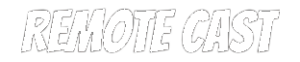
Control & Cast Your Videos/Images with Our Application On Smart TV.
Contact Us
1309 Coffeen Avenue #STE 1200,
Sheridan, Wyoming
USA
+1 (909) 277-7171

